Set up skill-based routing
Add routing tags to customers
We’re giving to your disposal a powerful and flexible system of matching new customers with the appropriate advisers in your team. Just use the tag parameter in the closer.identify method to describe which team this customer should be routed to.
closer.identify({
tag: "example",
});Currently, customers can have one tag assigned.
After you’ve added routing tags to your customers based on their context, you should add skills to your team to enable routing.
Define your team’s skills
Skills are used in conjunction with customer routing tags. When tag is matched with skill, routing is directed to that person(s). Add skills of your team in the Admin / Assignment rules section. Advisers can have multiple skills.
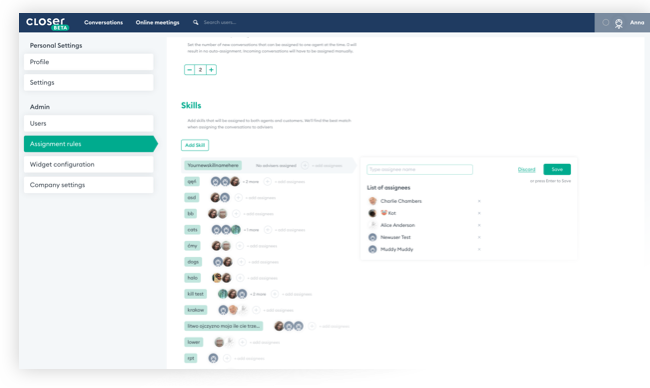
Routing rules
New customers with a tag will be distributed between available advisers with the matching skill, until they reach their chat limits. Consecutive customers will be put in the waiting queue for that skill. Advisers can pick customers from the waiting queue manually.
Returning customers with unchanged tag will be routed to the assigned adviser (if available) or to the queue for that skill. If there are available advisers with matching skills, the customer will be instantly assigned, as long as chat limits allow for it.
Returning customers with changed tag will be routed as if they were new customers - they will be put in the appropriate queue and routed to the correct team.
Last updated