Push out data with Webhooks
You can send information from Closer to your application via Webhooks. If you're new to webhooks, read this guide to learn more.
Rather than requiring you to pull information via our API, webhooks will push information to your endpoint. When one of those events is triggered (for example a new deal is added), Pipedrive will send this notification as an HTTP POST request, with a JSON body, to the endpoint(s) you specify.
To configure endpoint(s) for the webhooks to be sent to, head to the Admin / Webhooks section.
We support 2 types of events: conversation.created and conversation.closed.
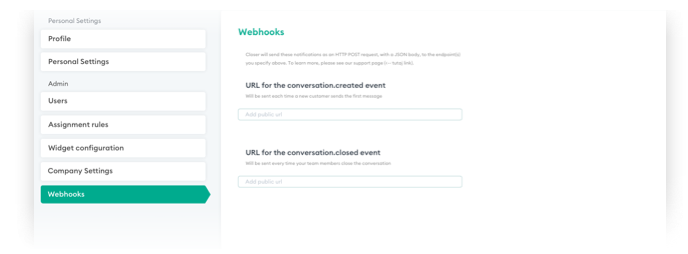
Webhook format
conversation.created event
conversation.closed event
Last updated